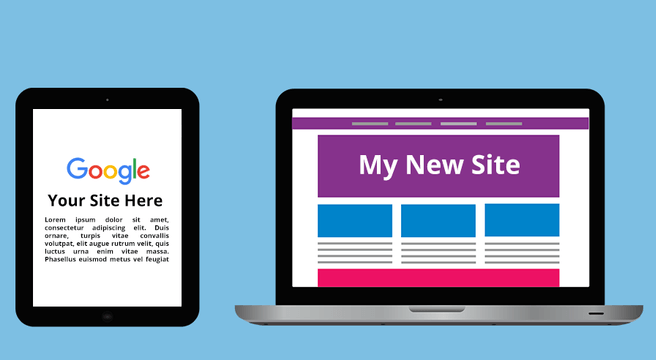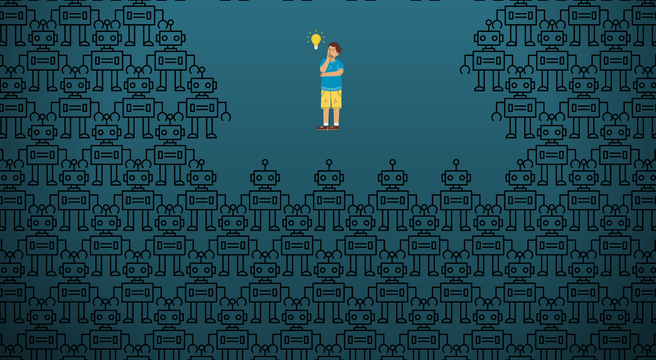For a website to be effectively optimised for search engines, you need to consider the three types of SEO – On-Page SEO, Technical SEO, and Off-Page SEO. Combined, they help give you the best chance of ranking well in the search engines.
In a previous article, I walked readers through Technical SEO which should be weaved into the foundations of the website.
Now I’ll walk you through On-Page SEO which focuses on the content of a page. I’ll cover optimising meta tags, headings, written and image content, links and URLs.
Page Content
The first area I’m going to look at is the page content – usually, this is a mixture of text, images and sometimes video.
Writing Text
You should think about what keywords and phrases you want to optimise before writing your page or blog post. These will be the foundations of your content. Your keywords can be just one or two words, or longer sentences. Take a look at my previous blog on using phrases as keywords, as it will give you some good ideas on finding keywords to use in your content.
Google and your audience like readable, natural text, so you want to avoid keyword stuffing your writing so that it feels forced and hard to read.
Try to get your keyword in reasonably early in the full text, so for example, in this article, my keyword is “On-Page SEO”, and I’ve included it early on in the first paragraph.
Use your keyword a few times in the text (but don’t overdo it), and think about related keywords you can use too. For example, if my keyword is “On-Page SEO”, then associated keywords could be “SEO friendly”, “SEO”, or maybe a phrase such as “ranking well in the search engines”.
Ensure that your content is all your own. Google can detect content duplicated from other websites, which can often result in your site not ranking as well.
Heading Tags
Heading tags help Google understand the structure of the page. They are HTML tags that should be wrapped around all the headings on your page. Most website content management systems like Wix and WordPress can add the tags easily when you’re writing content.
They start at H1, which is the main title of the page or blog post, and then follow with H2, H3, H4 etc. – with the higher the number after the ‘H’ denoting reduced importance. Generally, you’ll mainly use H1, H2 and H3.
So, for example, on this page, I use:
- H1 (the main title of the page) = “What is On-Page SEO?”
- H2 (sub-headings) = “Page Content” and “Other On-Page SEO Elements”
- H3 (less important sub-sub-headings) = “Writing Text”, “Heading Tags”, “Images” etc.
You’ll see that I’ve made sure my keyword is in the H1 tag and one of the H2 tags, so I confirm to Google that this page is all about “On-Page SEO”.
Links
Pages with internal and external links can often rank better than those without. Take a look at this great experiment with outbound links where they found that pages with outbound links outperformed the pages that had none.
- Internal links – These are links to other pages on your website that you think the reader might be interested in.
Think about how your website content relates to each other. Could you create related content that a reader would also like to take a look at? For example, I’ve linked this article to my previous one on Technical SEO as readers might want to learn about other areas of SEO. - External links – These are links to other websites.
I use external links regularly when I refer to statistics or research so that the reader can look at them in more detail, and I link out to digital marketing tools I think could be helpful.
Make sure you don’t link internally or externally just for the sake of it; send readers somewhere that will add value.
Images
Image content needs to be tailored in several ways for SEO.
Firstly you should ensure that the file size of any image isn’t too big, as this will slow down your page when it’s loading up. Search engines penalise websites for slow-loading content when they decide how to rank your site.
Next, you need to make sure the image file names reflect the content of the page – so for this article, I could have an image called example-of-meta-tags-for-seo.png which tells the search engines the content of the image.
Finally, make sure you have alt text for your image, not only does this help search engines understand your image, but it also means that anyone who uses a screen reader will understand what the image contains.
What an alt tag looks like: <img src=”example-of-meta-tags-for-seo.png” alt=”example of meta tags for on-page seo”/>
As with most SEO features, website content management systems (CMS) usually have the alt tag facility built into them. In WordPress for example, you can find it in the media library on the ‘attachment details’ panel.
Other On-Page SEO Elements
In addition to the content you write, there are some other areas you also need to focus on to ensure your On-Page SEO is complete.
Meta Title and Meta Description
These are pieces of code that are used by search engines to understand what each page on your website is about. They should therefore include information that directly relates to the content on your page.
The meta title and description are the most important; not only do they tell the search engines what your page is about, but many search engines also use the content to display in the search engine results.
- The meta title is the title of your page. It should be similar text to the H1 heading on your page so that they match up and look consistent to the search engines. Try to keep it under 60 characters.
- The meta description is an outline of your page. Keep it to around 50-160 characters as it’ll display well in Google. Use your main keyword and make the text enticing, so that when someone sees your link in search results page they will be more likely to click it.
Many CMSes like Wix have the ability to add and edit meta content already built-in. If you’re on WordPress, a great plugin called Yoast has a free version you can use to help manage your meta tags in detail.
URLs
In my previous post on Technical SEO, I mentioned that you need to ensure your CMS can create search-friendly URLs for each of your pages and blog posts.
These URLs have a part to play in your SEO. The address of a page needs to reflect the content within it so search engines understand what content is on your page. For example:
- A URL that was yoursite.com/fr5thyu/76htng755 would give the search engines no information about your page
- You should use descriptive text such as yoursite.com/how-to-prune-roses, or yoursite.com/how-to/prune-roses
So for this article, you’re reading, I’m going to make sure my URL is business.yell.com/knowledge/what-is-on-page-seo so that the search engine knows I’m answering a question all about On-Page SEO. Many modern content management systems can create SEO-friendly URLs, so have a look to see if your website is capable of it.
Creating content for SEO needs a bit of thought and planning. As you can see, it’s more than writing text – you have to consider your target keywords and make content as readable and search-friendly as possible. Plus, including those extras like meta tags and alt text on images is a vital part of the process to ensure your content has the best chance of ranking well.