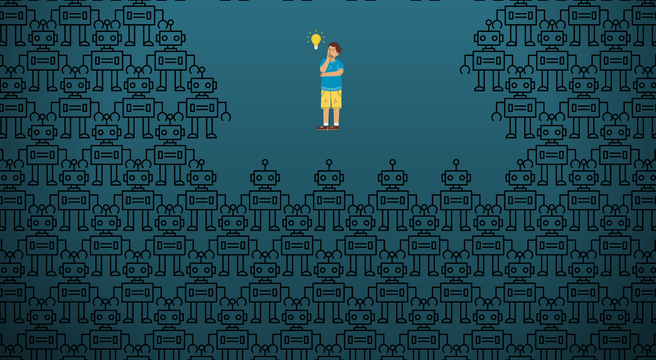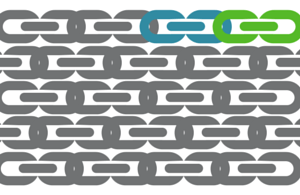
Internal links connect your new blog post to other pages on your website.
They could be other related blog posts, your product or service pages, information PDF downloads, email newsletter signup… any content you think your visitors would benefit from taking a look at.
Why internal links matter to you
People clicking about your site shows search engines you’re cool. Getting engagement, driving traffic between important pages – you’re one of the popular kids.
You’ve heard that link building grows your page authority? This is the same deal, but it’s completely within your control – neat!
Why internal links matter to your reader
Your blog post is so nice. It’s just great. But it only covers this one tiny subject; where’s your reader going to go now? They want the whole enchilada and it’s in your best interests to give it to them.
How to make ’em count
1. Make your links reader-focused
Lovely, lovely links. But they must be useful or you’re just doing it to ‘SEO’ your site. And we know that doesn’t work.
Think about the content that is actually useful for your reader, that helps explain what your new post is about and gives them enjoyable further reading.
It’s not all destination, destination, destination either – what the link text says on your page is of vital importance. Each link is a little advert for the page you want them to visit and ALSO tells search engines it’s a useful, relevant page.
Try this:
While we were researching our Big Data Report, we discovered that pigs and cows are actually the largest stores of Hoggs-Bison data in the known world.
This VERY SCIENTIFIC piece of copy does two things. The first link refers the reader to a linked piece of content, making sure they’re aware it’s something friendly by claiming it as ‘ours’. The second link gives them the option to find a definition of something they may need more information on.
2. Be wary of where you place them
It is absolutely no use at all putting a link away from content you want people to read right at the beginning of the post. If they click that link and get carried off into a rabbit hole of internet, your new blog post will probably be lost to them forever.
Ending a post with a proper call to action is a smart move. They’ve read all your new content and now you need to keep them on your site – send them somewhere very closely linked to what they’ve just read.
Give this a go:
Want to know more about super clever pigs? Read our latest article on the psychology of farm animals.
3. Avoid ‘Read more’ links
Not only do ‘Read more’ and ‘Click here’ links look like you’re from the 90s; they’re also completely undescriptive. To humans AND search engines. You want to have some lovely keywords in your links – keywords that tell people and robots what they’re going to find if they click that link.
There are times when you’ll need to use ‘Read more’ on your site but a blog post is not one of them.
4. Keep your readers in the same window
I used to have a habit of making all my links open in a new window. I felt like this meant the reader could stay on my superimportantvital original page as well as accessing my superimportantvital new page and read BOTH. Hahaha, so sweet.
In fact, taking your reader off into another browser window every time they click a link is disorientating and unfriendly. Sure, if you’re giving them a link that’s going somewhere off your site, open a new window. That lets them keep your site open while they explore your external link.
For internal links though, you want a nice smooth user journey from page to page – so same window wins.
5. Don’t go crazy with the number of links
It’s not a competition and there’s no Google Rule Book saying you must have three links per blog post. You put in what feels right for your reader. If there’s nowhere to link in the body of the blog post, leave it at a call to action with a link to another post you think they’ll like, or a page of your site.
6. Know when not to link
If you want your post to have a very specific purpose, like get people to sign up to your mailing list, don’t link out anywhere else. Although blog posts are a pretty unusual place to try to get conversions, the opportunity can arise and you need the focus of that post to be limited to the action you’re after. No distractions!
So, how y’all feeling about internal links in blog posts? While we’re at it, take a look at my guide to the anatomy of a good blog post.