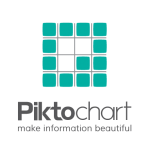 Just under a year ago, I wrote a Blog on this site called “Infographics and Social Media”. If you have not read it, do go back and take a look. It is a good Blog, (although I say it myself!), explaining why a small business might consider publishing an Infographic and how. At the end, my recommendation is to use a friendly graphic designer. Since then companies have been busy trying to design a tool that would allow even the most cack-handed businessman the chance to create something of a professional quality – and to make it easy to share that Infographic using Social Media. I am happy to say that Piktochart seems to be that tool.
Just under a year ago, I wrote a Blog on this site called “Infographics and Social Media”. If you have not read it, do go back and take a look. It is a good Blog, (although I say it myself!), explaining why a small business might consider publishing an Infographic and how. At the end, my recommendation is to use a friendly graphic designer. Since then companies have been busy trying to design a tool that would allow even the most cack-handed businessman the chance to create something of a professional quality – and to make it easy to share that Infographic using Social Media. I am happy to say that Piktochart seems to be that tool.
Piktochart presents the user with starting Infographic Themes or templates that can be easily customised with your “Big Data”. The best bit is that the entry cost is free. By combining Themes with relatively easy to use text boxes, vector shapes and pictures it is possible to create your first professional looking Infographic in just 15-30 minutes. Of course, with the right package, you can add your logo, change things like font style and even whole colour palette selection to mimic your brand colours and design style.
One you have done this, you can export your Infographic direct to your web site or share by Facebook or Twitter etc. But where this very interesting is that, Piktochart are working on making their Infographics SEO friendly. In other words, somehow allowing Google to search and index the content of an Infographic. Whether this is done with additional Tags or otherwise automatically by parsing the actual text in your chart is not clear. But however it is achieved, it is a nice trick and could be very useful for your SEO natural listing effort. Beyond this, Piktochart are looking at making certain elements “Interactive”. That is, allowing usually static Infographic design elements to move when a cursor is rolled over etc. Now interestingly, animation has been available on PowerPoint slides for many years. It has not really caught on, and can be a major distraction in the middle of an important client presentation say. But it does seem like a little interaction would go a long way in making a complex Infographic shine- providing it is used with care.
For the free package, Piktochart will insert what they call a “water mark” in the final exported Infographic, but this is discreet and kept out of the picture (excuse the pun!). The limitations are really around the number of starting Themes you can choose from (3 on the free package) and the related, limited colour and image selection available.
Obviously, Piktochart would like users to trial the system and then upgrade to the $29/month package where these restrictions are lifted – but you have to hand it to Pictochart, you could upgrade for a month to produce a single fully customised chart and then down grade.
For the small business user with some “big data” to communicate it makes a lot of sense to use an Infographic and the pricing model of Piktochart would certainly encourage take up. But some small business owners might say they simply don’t have any “big data” of their own to present. In this case, I would recommend that “big data” from the relevant Trade Association is obtained and used to create a Press Release with the Piktochart Infographic at its heart. If well thought through, the chart will capture broad attention and the rest of the Press Release (with distribution through Social Media) will capture specific attention for your local business. Not only is this a fun and interesting way to present “big data”. In carrying out the Trade Association research, you might just learn new and useful something yourself. Give it a try!





