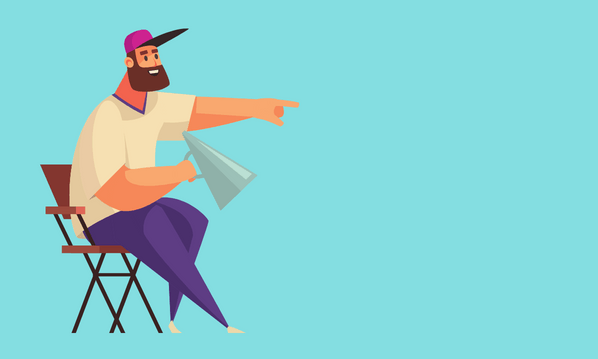I want to talk about something really basic and yet vital to the success of your marketing videos. How you display your company’s contact details can either confirm a potential customer’s desire to contact you or put them off. This means that, as video marketers, we need to spend some time thinking about how we use text in our videos. Whether you are just trying to get viewers to go to your website or you want them to call you or visit your premises you need them to get the correct information. Often marketing videos have a final end slate with contact details for customers. Sometimes contact information is displayed throughout. Wherever the text appears it is important that it does the job of enabling customer contact.
I want to talk about something really basic and yet vital to the success of your marketing videos. How you display your company’s contact details can either confirm a potential customer’s desire to contact you or put them off. This means that, as video marketers, we need to spend some time thinking about how we use text in our videos. Whether you are just trying to get viewers to go to your website or you want them to call you or visit your premises you need them to get the correct information. Often marketing videos have a final end slate with contact details for customers. Sometimes contact information is displayed throughout. Wherever the text appears it is important that it does the job of enabling customer contact.
[bctt tweet=”Six rules for ensuring the text in your video is as good as it can be.”]
I’m going to give you six rules for ensuring the text in your video is as good as it can be.
Six Rules
- Make sure the information is correct. Seems obvious and it is, BUT it is all too easy to assume something is correct. Check your text and get it proof read by another set of eyes before you release your video.
- Use a clear readable font. Your video will be played on a number of different devices and across a whole range of different platforms with different standard video display sizes. You must use a clear font.
 A shop front may look great with a flowing script across it but that doesn’t mean the same font will be legible when it’s only four millimetres tall on a tablet screen. Experiment with fonts and with font outlines and with the background colours you will use for your text.
A shop front may look great with a flowing script across it but that doesn’t mean the same font will be legible when it’s only four millimetres tall on a tablet screen. Experiment with fonts and with font outlines and with the background colours you will use for your text. - Don’t crowd the text. When placing your text within the video take care not to crowd it with logos or clickable links. Also don’t be tempted to fill the screen with text. You may want your address, contact numbers, email and a map all on screen at the same time but that will be a bad idea. You should also avoid fancy patterns that overlap and encroach on the text. You need your information to be easily understandable.

A badly placed design element is obscuring this text. - Use your company branding. If you are looking for a background colour for your text look to your company branding. Everything in your video should be geared towards telling your story and that means pushing your company identity to the fore. This also means that you will need to consider what colour you will need to make your text so that it contrasts with your branded colour scheme. Enabling customer contact requires clear visible information.
- Enhance your video don’t distract from it. If there is a crucial moment in your video that shows a key element of manufacturing, or the effect that your service has in making someone’s life better, this is not the time for plastering text in front of it. Time your textual information so that the viewers eye has time to comfortably read it.
- Place the text where it’s most useful during the run-time. If your video is action packed why not leave your text to the very end. If you have a presenter asking people to call, show the number as they say it and leave it there for people to respond.

Using text in a video may seem like an obvious and simple thing but it isn’t. Good timing and placement are vital. Good design is also key. I mentioned above that you may find the best option is to leave your textual information to the end of your video. So I want to finish with some best practice for making your end slates.
If your text is light in colour than choose a background that is strong and dark and if your text is black then choose a pale background. Use your company logo and your company colours to enhance the end slate not to crowd it. Place your text where it is easily seen and read. Make sure to scale your text appropriately.
My default setting for the clearest end slate is to choose a white background with black central text that is one of the sans serif fonts. I then add a log above the text and some coloured element below. It’s fairly boring but is always clear and effective. Sometimes I use a colour element that stretches across a white background and use white text to “cut out” the colour and make an easily read piece of text. Whatever you choose, remember that customer contact can’t happen if that potential customer can’t read your details.