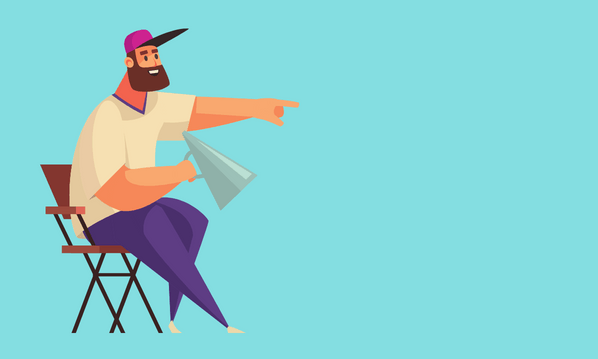In April 2011 there were 2.2 billion video streams by UK users of which 1.48b were on YouTube (Nielsen Videocensus, April 2011). YouTube is crucial to any video marketing campaign being the most used video site in the world, also YouTube is owned by Google and its videos are becoming increasingly visible within Google search results.
It is simple to upload a video to YouTube. You can either create an account via YouTube or use your existing Google one – the links to set up an account are on the top right of the YouTube homepage.
When you upload a video to YouTube you’ll be asked to enter title, description and keywords. Here are some tips to optimise these as they influence the ranking of your video in YouTube search results.
- Compose a short list of keywords for your business – these would comprise the type of business, services offered and location. You then use these within your title, description and keywords.
- Include your main keywords in your title – unless your company name is widely known put the generic product or service before your company name. An effective title would read something like: Piano Tuning and Piano Repairs by Smith Piano Services of Maidenhead.
- Your keywords also need to recur within your description. Write two or three sentences and have each keyword recur a few times within your description.
- Viewers need to be able to get in touch with you so include contact details – this is a chance to repeat your location too and to add a link to your own website.
- Your keywords should also be used for your tags. If words are a phrase then use quotes when inputting them as your tags e.g. ‘piano tuning’. Include variations such ‘piano tuners’ and ‘piano tuners maidenhead’.
Under ‘edit’ there is an option to select one of three thumbnails for your video (the ‘edit’ page is accessed by clicking your user name on the top right and then clicking ‘videos’). Select the strongest of your three thumbnails because a compelling thumbnail really helps video to stand out amongst the YouTube search results. A quick tip on this – we’ve found on Yell.com that as a general rule a thumbnail of a person attracts more usage than a thumbnail of a product.
The ranking of your video on YouTube is very strongly influenced by other factors too; see our article about how to optimise your video on YouTube for tips on this.