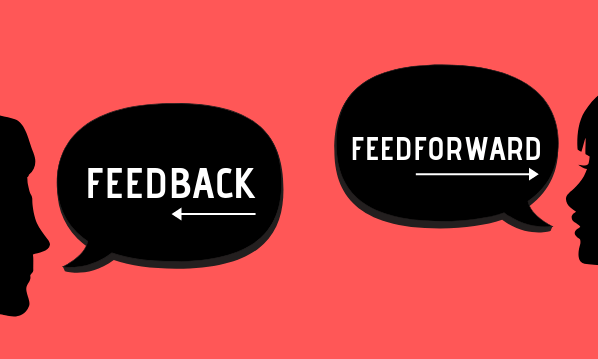Yo ur PPC Search Advertising may not be showing you the complete story if you have a physical store or customer-facing offices. Most advertisers use the standard KPI’s for their AdWords campaigns such as number of phone calls, emails, form fills etc. but what about increasing footfall to your store? How would you even track this?
ur PPC Search Advertising may not be showing you the complete story if you have a physical store or customer-facing offices. Most advertisers use the standard KPI’s for their AdWords campaigns such as number of phone calls, emails, form fills etc. but what about increasing footfall to your store? How would you even track this?
Well you’re in luck. If you meet Google’s company requirements, then you may be eligible to start tracking store visits. Yes, you heard me right… store visits!
Before I get into what you can do to help drive store visits, let me take you through the what, the how and the why:
What Are The Requirements?
Unfortunately as store visits are still relatively new, the feature hasn’t rolled out to all AdWords advertisers yet so Google have put some eligibility measures in place. Here are some of the key requirements you need to be eligible to track store visits in your AdWords account:
- Have a Google My Business account linked to your AdWords account
- Have at least 90% of your linked locations verified in Google My Business
- Receive thousands of ad clicks and many store visits
- Have sufficient store visits data on the back end to attribute to ad click traffic and pass Google’s user privacy thresholds
Take a look at Google’s full requirements here. If this relates to your company, keep on reading! If it doesn’t, keep on reading anyway to learn how to drive footfall even without the tracking and to stay ahead of the game as I’m sure Google will roll out to all advertisers in the future.
How Does Google Track Store Visits?
When I first heard that Google could track visits to stores, I was amazed. I mean, this is next-level tracking! I was keen to find out how they distinguish between a store visit and a customer just passing by. Luckily, the Google experts are pretty hot on this.
Google narrows down your location based on your mobile device history from signal based components such as Google Earth and Maps, Wi-fi, cell towers and GPS locations to really pin-point where the user has visited. In additional to this, they have the exact co-ordinates of business premises’ across the world to work out where the user have visited.
The length of visit is also taken into consideration, for example if Google thinks the user has spent 1 minute in a shop, Google will not count this as a conversion as they see this as too short and you could just be stopping off for a coffee outside your store.
Google claims that it can now deliver 99 percent accuracy at 200 million stores globally which is very impressive. To keep your mind at ease, Google can only find location details about a user’s device but will not have access to further information due to privacy laws.
Why Track Store Visits?
You might be thinking why should you add this extra conversion metric to your PPC advertising. I hope you’re not, but you might..
Tracking store visits will give you further insight of your Return On Investment (ROI) and see what keywords are driving customers to your store. You can then make more data driven decisions on your paid campaigns.
Your adverts may be more effective than you think – Nissan saw a 4.77% conversion rate from clicks on search ads to store visits, a 6.04% conversion rate on mobile, and it now enjoys an ROI of £25 for every pound spent.
It’s not going to hurt to see if you’re PPC Advertising is influencing footfall. You can then decide whether it’s important to increase store visits as part of your PPC objectives or to just focus on online conversions.
How Do You Drive Store Visits?
After looking at the requirements of having Store Visits as a conversion metric, how it works and why you should use the metric – it’s time for the fun! Let’s take a look at ways you can increase footfall into your stores from your PPC Search campaigns:
Local Inventory Ads (LIAs)
LIAs are located within Google Shopping and is there to display the amount of stock you have to the Google users’ nearest store based on the product they’ve searched. It will show an in-stock message and how many miles the user is away from their nearest store.
It’s best to separate LIAs from your normal Google Shopping campaign so you have more control over budgets and have a more detailed view on reporting. However, there is a feature, which you can simply tick to enable LIAs onto your normal Google Shopping campaigns if you wish. LIAs works really well with click and collect options that E-commerce websites uses.
Review Localised Keywords
Start looking through some of your Search Term Reports and keywords to make sure you are targeting localised keywords such as ‘[your product/service] near me’ or ‘[your product/service] [your location]’ E.G. Locksmiths Liverpool.This will then make your advert show up for related local keywords and increases your chances of the user clicking on your advert and visiting your store.
If you do have store visit tracking set up then you can see which keywords are influencing store visits and in turn raise bids for these dependent on ad position and how often the ad is shown.
Increase Mobile Bid Adjustments
A large number of searches are conducted from mobile devices these days whilst on the go so prepare your PPC accounts for this by increasing your bids modifiers for mobile to maximise your exposure. For example, adding a 30% bid modifier to mobile searches means that you’re willing to pay up to 30% more for your advert to potentially rank in a higher position for mobile users searching your keywords.
Target Specific Locations
It wouldn’t be beneficial if you’re a small business in a small town and your PPC advertising is targeting the whole of the UK. Think about your regular in-store customers and how far they’re willing to travel for your service or products. Start with a smaller radius around your business location and if you’re struggling for traffic then gradually increase the radius until it meets your traffic and budget needs.
Location bid adjustments
Similar to mobile bid adjustments, if you increase your bid adjustments by locations then you’re willing to pay more to have increased visibility across keywords in the local areas you serve. For example, if you had an offer for in-store customers only but they have to live in certain postcodes to receive the in-store discount, you can then set up location bid adjustments to prioritise these locations over other locations that you also wish to target.
Personalise Your Ad Copy
Another way of trying to increase your store visits is through your PPC ad copy. You can highlight to visitors that they can visit you in-store or buy online, or maybe a call-to-action to come and visit your showroom.
You could also personalise your ad copy by location. For example, if you sold beds and were based in Manchester, you could put something on the lines of ‘Come Visit Our Store In Manchester To Test Out Our Beds!’. This is more likely to influence a visitor to your store compared to an advert which is quite generic such as ‘We Offer A Wide Range Of Beds’. The user will also be able to see that you’re a local business within driving distance.
Utilise your Ad Extensions
Make the most of your ad extensions to showcase that you’re local and you have a store to visit. Promote any local or special in-store only offers in your sitelink extensions with a description of the offer. If you don’t have an offer for local custom, then have a ‘Visit Our Store’ sitelink with details of why they should visit.
You can also include in your call-out extensions other related in-store shout outs such as ‘Local and Friendly’ or ‘Visit Our Showroom’.Another ad extension you can use is location extensions which displays your store address which can then be shown on a map.
Have a read of a previous article of mine to understand more about ad extensions and to see what they look like as part of an advert.
Conclusion
Just because you may not be getting the phone calls, form fills or the revenue you were expecting, does not mean your PPC Advertising is not performing. It’s much bigger than that. Your ROI may be much larger than you think when you take store visits into consideration.
If your company is eligible for store visits tracking then you can start to see the full picture of your advertising, where to allocate your budget and decide on your PPC messaging. But it is important to make sure you are targeting products and services which customers can come in-store if you are looking to increase store footfall from your PPC advertising.
Let Yell know that your PPC objective is to increase footfall and they’ll be able to help create PPC campaigns and give advice to help you achieve your overall footfall targets.