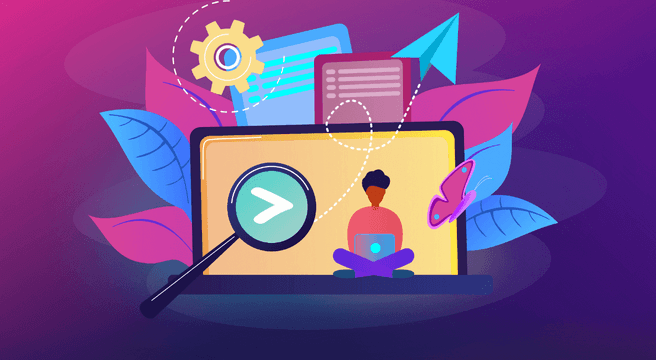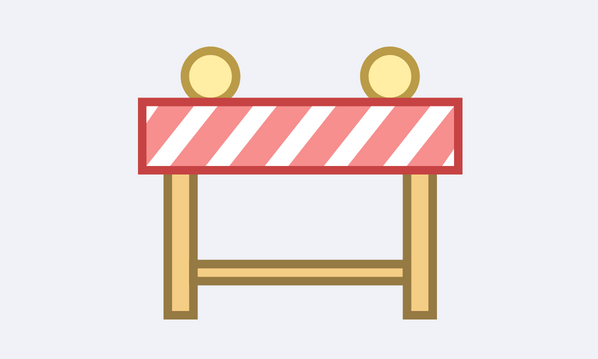One of the most effective forms of online marketing to start with is email marketing, if you’ve just set up a website and you’ve started to collect email addresses (opted in of course) then you can start to send them updates and newsletters.
A point to note if you’re just starting out – it doesn’t matter how small your list is to start with, it will grow (see my blog on how to grow your list). Don’t fall into the trap of buying email addresses because they are never good quality and can affect your sending ability.
So once you have your list, the next focus for you is to create your email and many, many brands get this part wrong (even the big ones who should know better!). It’s not just about looking good, your email should be structured in a way that gets people to click through to your website (which is usually where they then convert).
So here are some things you need to bear in mind:
Think postcard not letter
Your email should be a maximum of three paragraphs – the best are a few sentences. You should be enticing people to read more on your website so don’t just lay it all out there for them to see in the email. Also people will want to get to the point within a few seconds, so if they’re faced with reams of heavy content they’re more likely just to hit delete.
Beware the huge image
This is where most large brands get it wrong – they think that if they turn the main part of their email into a huge image – it will look great, like an advert. Emails aren’t adverts and if you have a huge image showing in an inbox with images switched off (which most are defaulted to), all the recipient will see is a large empty box – not that engaging. Also to get the email delivered into the inbox you need to be aware of your text to image ratio – it should lean towards more text than image.
Clear call to actions
A sentence at the bottom of your email with a click here link is not going to be powerful enough to get you good ROI. Turn your call to actions into bold buttons and have one at the bottom of the email – one to the side built into your image and have a click through built into your copy at the top. We call this the triangle of conversion as your recipient gets reminded to do your action in the key places they’ll be looking.
There is much more to cover on this topic so in Part 2 we’ll be looking at gaining recipient trust, what to do when images are switched off and popular layouts.