Have you heard of IFTTT? It’s an online tool you can use to automate your life. Well, not your ENTIRE life. It’s not going to take out the rubbish or bring you breakfast in bed. But it will create lots of little triggers that will make your online activities easier, faster and more organised.
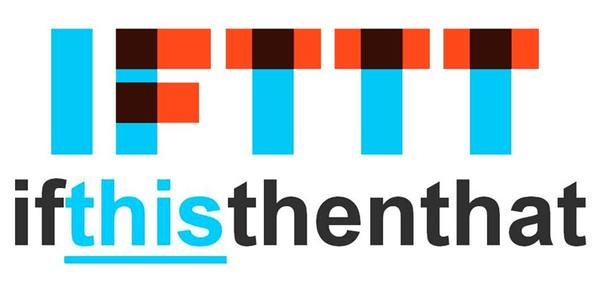
So, what is IFTTT? IFTTT stands for If This Then That, and is a way to set up triggers between different online tools. At a basic level, this could mean that when you update your Facebook page, it updates your Twitter page for you too. For advanced users, there’s even a tool that will turn your lights on at home when your phone is within a certain distance (assuming you have the Philips Hue lights). These triggers are called recipes, possibly because you can create almost any kind of trigger between services that you like.
Still confused? Below are ten things you can do with IFTTT to make your business more efficient.
- Update your social media profile pictures. This recipe has a trigger so if you update your Facebook profile picture, it updates your Twitter profile picture too!
- Do you use Buffer and Twitter? With this recipe, a tweet will be added to your Buffer queue when you favourite it
- Additionally, if you utilise the #FF hashtag on Fridays, this recipe will create a Buffer tweet of #FF suggestions based on which tweets you’ve favourited that week.
- If Google Drive is your bag, you can track your new Twitter followers in a spreadsheet, thanks to this recipe that adds them automatically for you.
- For those that use Square to take payments, there’s a recipe that will add your Square transactions for your Google Drive spreadsheet, which could make dealing with your accounts easier.
- Similarly, if you get order confirmations and receipts through your Gmail account, you can trigger it to be added to a Google Drive spreadsheet
- Like to make on-the-go reminders on your iPhone? If you use Evernote, you can use a recipe to automatically add these iOS reminders to an Evernote checklist, ready for when you start work for the day.
- Keeping on top of your emails can be tricky, and it’s easy to read an email then forget to reply to it. Those who use Gmail and iOS may find this recipe useful, which adds Gmail emails you’ve starred to an iOS reminders list.
- Yammer is a social media tool used by some companies as an internal communication tool. Yammer users may benefit from a recipe that reminds employees to turn in monthly timesheets at a certain day and time.
- Do you use Etsy to sell your products? This handy recipe will send you a text if you get a confirmation email in Gmail confirming a sale.
IFTTT has hundreds of online tools connected to the service, and a new one seems to be added every week. You can choose to browse the recipes that are already available, or create your own one – simply choose the two services you want to connect. Additionally, there’s an app so you can create recipes that connect directly with your iPhone or Android device (and you can create recipes on the go).
Now if they could just work out how to automate taking out the bins….
What would you like to see an IFTTT recipe for?
