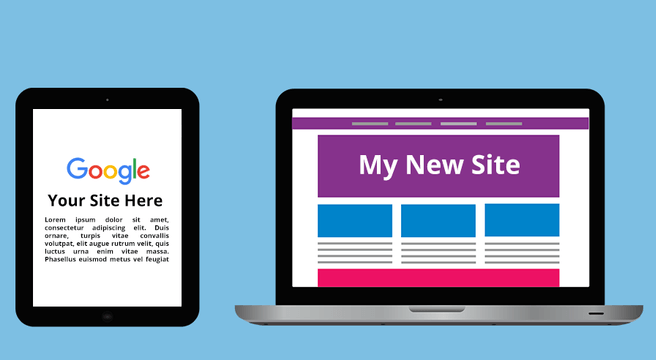Why is Google the most important search engine when it comes to marketing your business online? When digital marketing experts talk about search engine optimisation (SEO), they often talk in terms of “optimising for Google search”. However, there are many other search engines on the market – including the likes of Bing and Yahoo. So why is the importance of the Google search engine always emphasised above other search engines?
Google is the most important player to consider when optimising your website for search – simply because it’s the biggest and best in the search engine market. So let’s take a deeper look at why Google is so crucial to any business’s search optimisation efforts.
5 Reasons Why Google is the Most Important Search Engine for SEO
1. Google Has the Largest Search Market Share
The main reason we discuss Google with such single-minded focus is that it has the largest market share worldwide by quite a margin. Google accounts for 88% of the global search engine market as of October 2020 (Source: Statista). Its market share in the UK alone is even higher – 92% as of November 2020 (Source: StatCounter).
With these figures in mind, it’s safe to say whether you sell worldwide or just within the UK, the vast majority of your customers will be using Google as their search engine of choice to find your business… and your competitors.
2. Google’s Industry-Leading Search Algorithm
Google’s search algorithm (the set of rules by which it orders search results) is incredibly useful for searchers. It’s in Google’s own financial and reputational interests to provide a good experience and to help those using its search engine get to where they need to be as quickly and efficiently as possible.
Google makes the majority of its money from selling advertising. Though Google-owned ads come in many forms, the most appropriate for our discussion here are their search ads called Google Ads, which are paid-for results that appear at the top and bottom of its search results pages, indicated by a small “Ad” icon. These ads are operated on a “pay-per-click” basis, so the advertiser pays Google every time someone clicks their ad.
Naturally, Google wants people to come back time and time again and click on ads. So how do they do that? By creating the best search engine they can. When they provide the best possible search experience on the market, that makes searchers want to continue using the service, in turn making it a desirable place for advertisers to feature – continuing the cycle.
3. Google’s Wide Range of Useful Features
If you regularly search through Google, you’ll most likely know that their search results aren’t just a list of text-based links. Depending on what you ask, you may see any of the following kinds of search result:
- Answer Box – This is a unique kind of result that usually appears near the top of the results page, generally in response to a question. It displays an answer taken from one of the top ranking results that Google feels answers the searcher’s query most succinctly. It can take the form of a small piece of text, a bulleted or numbered list, or a small table.
- People Also Ask – Continuing the theme of receiving answers directly in the results page, Google also includes a “people also ask” box within most searches. This is a small box that lists a handful of questions relating to the search query; if you want to read the answer to a particular question, click the corresponding arrow and its answer will be displayed directly below, presented much like the answer box.
- Knowledge Panel – The knowledge panel is a box that appears to the right of search results (or above them on mobile); usually when you search for entities such as businesses, people, locations, and so on. In terms of businesses, it lists info such as contact details, opening hours, reviews, map locations, photos, and other useful information from around the web.
- Map Pack – This result usually displays when looking for a business or service within a local area, for example, if you were to search “birmingham hairdresser”. It draws on information from around the web (but most notably from its Google My Business listing platform) to display each location on a map along with basic contact details. It lists 3 locations by default but provides the option to view more.
- Google My Business – This is a free tool provided by Google to help businesses manage their presence across Google services. Businesses are encouraged to provide important details such as addresses, contact information, opening times, etc. This information feeds into Google’s database (the “Knowledge Graph”) enabling them to better display your business in its search results including the knowledge panel and map pack features.
4. Search Results You Can Trust
There’s a saying online: “The best place to hide a body is the second page of Google”. And the statistics certainly bear this out – in a 2019 Moz survey, only 7% of respondents indicated that they browse past the first page of results.
Speaking from personal experience, if I don’t find a result that answers my query on page 1, I’ll generally go back and alter my search query. Admit it, you’re probably guilty of this too. The implication here is quite powerful – “if I can’t find it on page 1, it must be my input that’s wrong”.
That’s just how much importance we put on the Google search results – they’re often incredibly accurate and helpful.
5. Optimisation is Easier Than You Might Think
SEO isn’t the easiest of pursuits, but it is easier than a lot of people think. Though the full complexities of Google’s algorithm are a tightly kept secret, Google is very generous with advice on how to optimise your site to rank well. If you commit to learning the basics of how websites function, read up on the generally accepted SEO wisdom and keep abreast of any SEO developments that come out of the woodwork, you’ll be well on your way!
There are a number of useful resources out there for beginners. Google’s own SEO Starter Guide is an excellent resource, as is Moz’s Beginner’s Guide to SEO. Oh, and our own SEO section here on the Knowledge Centre blog of course!
What About Other Search Engines?
Going back to the StatCounter statistics for a moment, Google accounts for 92.44% of the British search market, leaving Bing and Yahoo trailing behind at 4.52% and 1.72% respectively.
However, this isn’t to say that the other search contenders can be totally disregarded. In his thorough guide to Bing SEO, digital marketing expert Neil Patel explains that its algorithm isn’t that different to Google’s. However, it appears that Bing does have subtle differences, like their focus on keywords that match a query exactly whereas Google’s approach tends to look more at semantics and nuance.
It’s worth being aware of how Bing and Yahoo rank their results, but it’s important that you don’t prioritise them over Google.
How Yell can help
If the prospect of optimising your business website for search engines like Google seems too daunting, our digital marketing experts can help. We offer a wide range of fully managed digital marketing services including SEO-focused website design.
This article was first published on 2 October 2011 and updated on 16 December 2020