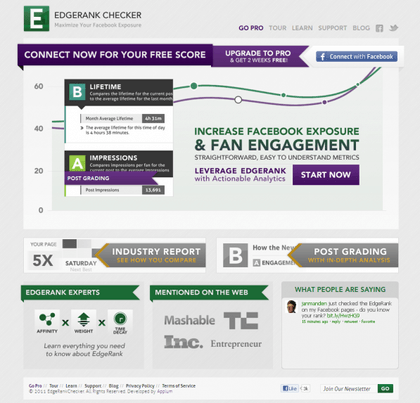
If you manage a Facebook page for your business, you may or may not be aware that updates you post won’t appear in the news feed of every single fan.
So say you have 1000 likes, and you then post an update on your page, Facebook doesn’t slot the update into the feeds of 1000 people.
What Facebook actually does is decide how many of this 1000 will see the update using something called EdgeRank. This is Facebook’s algorithm, which works out how much each fan really cares about what you are saying, and decides whether to display the update or not.
No one knows exactly how this works apart from Facebook themselves – however, just as with personal profiles, the more you interact with someone and the more ways in which you are connected will all play a part when it comes to whether you see someone’s posts or not.
So can you find out your EdgeRank somehow? A straightforward answer is no. However, using information that Facebook has released in the past, it is possible to have a guess as to what your page EdgeRank might be.
Freemium tool EdgeRank Checker does this for you. In their own words, the tool provides “not an official score given to us from Facebook”, but it does check “the average effect (our interpretation) of EdgeRank on your Facebook Page”.
To try out EdgeRank Checker, just connect using your Facebook account and see what it has to say. The headline number it returns is a figure that is your ‘score’. According to a blog post from the company behind the tool, scoring can be put into context as follows:
- 0 – 10 is below average
- 11 – 20 is average
- 21 – 30 is above average
- 31+ is excellent
So, once you have a score, this gives an indication of how strong Facebook believes your business page is – and whether you need to make improvements to help bump up that number.
Why not try it out and share your score? The Yell Business Facebook page came out with a 28 when we tried the tool ourselves here earlier this month.





