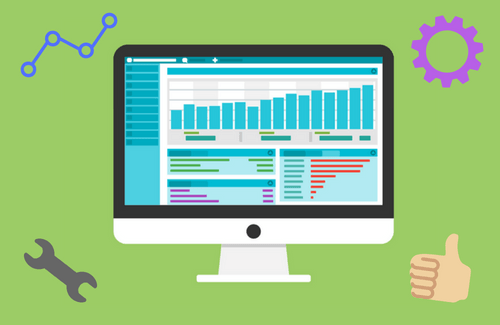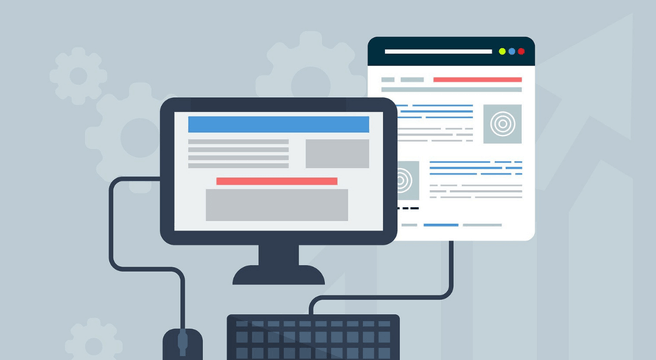We all like a freebie, especially if your business has a limited marketing budget. And Google offers a wide range of completely free tools which can be absolutely invaluable to webmasters and digital marketers all over the world. We’ve listed 9 here but there may be more out there too!
Check out our list below, starting with the more well-known resources, and working down to some lesser known but just as useful tools.
Google Analytics
Link: https://analytics.google.com/analytics/web/
If you have a website, you really should be using Google Analytics. This tool records essential data about how visitors use your website, including but in no way limited to:
- How many people used your site within a given time
- How long people spend on your site on average
- Whether they viewed your site on a PC, tablet, or mobile
- What search terms or sources they used to find you.
Google Analytics gives you a true understanding of your website’s user base – a must for any marketer wanting to improve their website game!
Google Keyword Planner
Link: Available within Google Ads
Don’t be put off by the need for a Google Ads account to access this – using Keyword Planner is totally free! From within your Google Ads dashboard, click “Tools”, then “Keyword Planner”, then select “find keywords”. Type in a couple of relevant search terms to your industry and it will display an insightful graph showing how popular those terms have been over time as well as the average number of monthly searches for each term. However it doesn’t stop there – it also suggests a useful list of related keywords too. This can give you some insight into the popularity of certain niches within your industry and can help inspire new content ideas.
Google Search Console
Link: https://www.google.com/webmasters/tools/
Google Search Console is a free service available to anyone with a website. It allows you to monitor your presence in Google search and helps you avoid common issues that reduce search visibility. Search Console can notify you of errors Google has experienced while trying to index your site for search, can suggest improvements to your site’s HTML, and can point out mobile usability or security issues. It also provides basic search analytics about how many times your site appeared in search results (“impressions”), how many clicks you achieved from search, and where your site placed in search on average.
Google My Business
Link: https://www.google.com/business/
We’ve talked about Google My Business on this blog time and time again, but another mention can’t hurt. Google My Business (GMB) is Google’s free business listing / location platform which feeds into the business contact information shown on the “knowledge panel” in Google search results. It’s for this reason that we recommend you create a GMB listing as well as a listing on Yell.com, as the two work together to populate the knowledge panel with your review score from your Yell listing.
Google Mobile-Friendly Test
Link: https://search.google.com/test/mobile-friendly
This one does exactly what it says on the tin – enter your site’s URL (or that of a competitor if you want to be nosy) and it’ll tell you whether the site is mobile-friendly or not. It may also suggest some improvements depending on how well the page loads for mobiles. Having a mobile-friendly site isn’t just a practical issue. Since 2015, Google has introduced algorithms that favour mobile-friendly content in search results, so having a properly mobile-enabled site presents SEO benefits too. If you want a more detailed and in-depth report, you can get a FREE Website Checker report from Yell.
Google PageSpeed Insights
Link: https://developers.google.com/speed/pagespeed/insights/
Web users want to access information as quickly as possible. The speed that a page loads has played a part in Google’s ranking algorithm for some time but as of July 2018, Google has started to implement their Speed Update, making faster speeds slightly more critical to search positioning. Google’s PageSpeed Insights tool shows you how any given web page is performing in terms of speed and efficiency, and also suggests ways you can make the site perform faster, such as simplifying code or reducing server response times.
Google Alerts
Link: https://www.google.co.uk/alerts
Setting up Google Alerts is a great way to keep up to date with topics relating to your industry. You can set up alerts (effectively keyword searches) within your Google Alerts dashboard and you’ll receive a daily or weekly digest in your email inbox. These emails will contain links to new content Google has found recently that matches your alert terms; informing you of brand new industry related web pages, news articles, blogs, research papers, etc. that you may have otherwise missed.
Google Trends
Link: https://trends.google.co.uk/trends/
Trends is a fascinating tool. You simply type in a keyword and Trends will provide a graph visualising the rise and fall in the popularity of searches for that term over a given period of time, based upon a popularity score between 0 to 100. You can also search for two or more terms and compare performance, allowing you to analyse any correlating or opposing peaks and troughs in search popularity. In the below example, I searched for “gardener” and “decorator” and selected data over a 5 year period. As you can see, “gardener” (blue) experiences massive spring/summer jumps in popularity whereas “decorator” (red) stays steadier throughout.
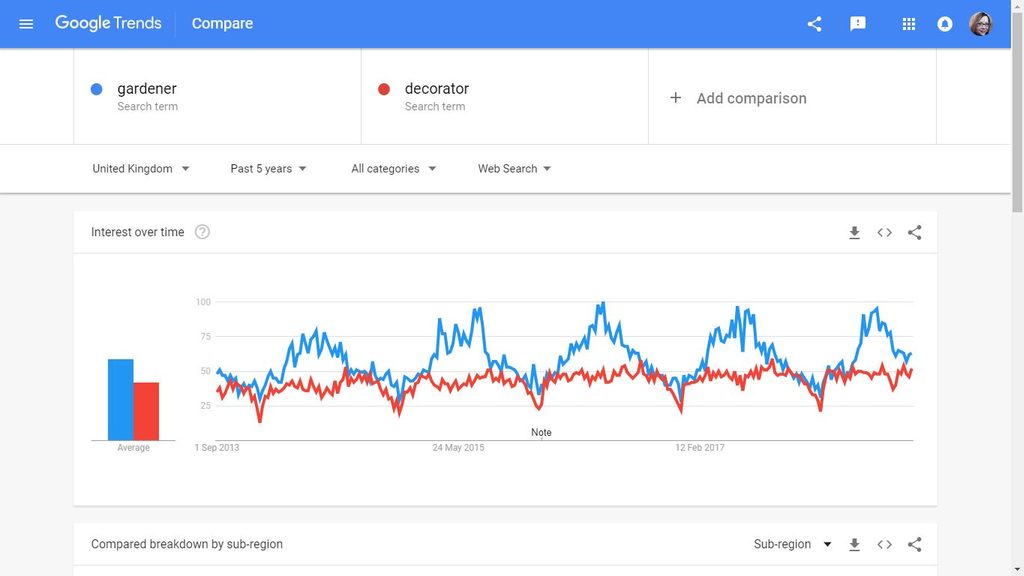
Google Correlate
Link: https://www.google.com/trends/correlate/
Google Correlate is a little-known part of Google Trends that identifies search terms that perform similarly in terms of volume, trending, and timing. The tool’s own FAQ describes it as “Google Trends in reverse” – where Trends shows you interest in a given topic over time, Correlate shows you other terms where popularity rises and falls in a similar pattern to your given keyword. This can provide a more lateral insight into a topic and the demand behind it, highlighting links between keywords that may not be otherwise apparent. But remember that just because two topics behave similarly doesn’t mean they have a genuine link, so exercise caution.