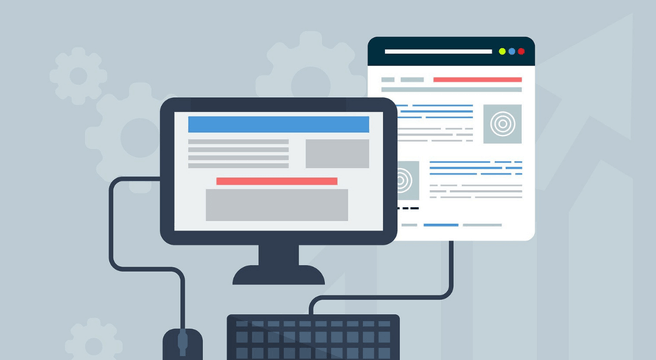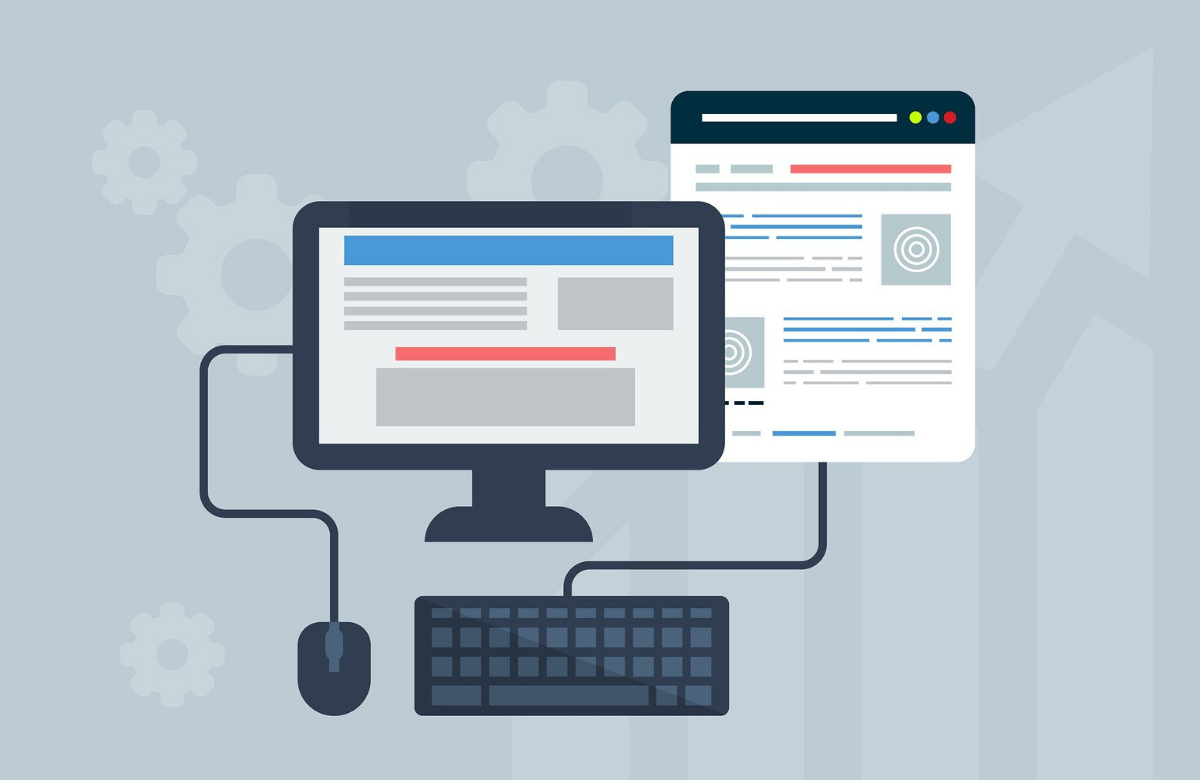
Is your website up to date? A regularly updated website helps customers to find out about your business and contact you more easily. If your website hasn’t been updated in a while, it might be time for a refresh. Below are seven easy tips to help you refresh your website and make sure it is up to date.
Why Keep Your Website Up to Date?
Updating your website is essential to make sure that the information on your site is still relevant. By updating your website, you indicate to people that you are “open for business” and that you keep up with changes in your industry. It can also stop you from falling behind the competition as new technologies and trends emerge.
Additionally, keeping the content on your website fresh and up to date helps people find you online. That’s because search engines, like Google, love websites that are regularly (or recently) updated. A website that hasn’t been updated since the 90s is unlikely to rank highly in competitive search results!
1. Make Sure Important Information Is Up to Date
Details such as your contact details and opening hours make it easier for customers to contact you. If your contact details are not up to date, potential customers may go to a competitor who is easier to contact (which I’m sure you want to avoid).
Keeping the rest of the content on your website up to date is also essential, which brings me to the next point.
2. Refresh your Website Content
Does the content on your website reflect your business in the best light? Can people learn about your business, and does it persuade them to choose you over the competitors?
The words on the page are vital for captivating and holding the attention of your customers. If they’re not quite doing the job intended, it might be time to give your content a spring clean.
Here are some tips to bear in mind for writing persuasive content:
- Speak to the reader directly (i.e. use the word “you”)
- Tell them about the benefits your products or services offer (i.e. how will it improve their life?)
- Write like a “human” (e.g. avoid being too formal or stuffy while also maintaining professionalism)
- Find out what problems your customers typically encounter (and answer them in your content)
- Tell them what to do next (your Call To Action)
Read More: Mistakes to Avoid When Writing for Your Business
3. Write a Blog
Blogging helps to keep your website fresh with new content. It also provides an excellent opportunity to showcase your expertise, build trust with your audience, and improve Search Engine Optimisation (SEO).
Blog posts give customers new stuff to read and a reason to engage and share (especially if it is helpful). An engaged customer is more likely to choose you over a competitor.
Do you already write a company blog? Then the next step is for you.
4. Breathe New Life into Old Blog Posts
Much like updating the content on your web pages, refreshing old blog posts can keep the information on your website relevant and helps with SEO.
Consider the following questions when reviewing old blog posts:
- Is the information out of date? (Can you update it, e.g. with up-to-date stats?)
- Can you elaborate further?
- Do your keywords still reflect the words and phrases people use in search engines?
- Can you link to other posts that you wrote after you published this one?
Essential reading: How to Refresh Old Blog Posts with SEO in Mind
5. Get Mobile-Friendly
With lots of searches being carried out on mobile devices these days, having a website that works well on mobile is essential. (The technical term for this is mobile optimisation)
Check how your website looks on different devices (e.g. is the text readable, can people see images clearly, are images the right size, and is the site easy to navigate?)
You can also check your website for mobile-friendliness using Google’s free Mobile-Friendly Test tool. If you spot any issues, get in touch with your web developer to see how they can help.
6. Use Internal Links
Are your internal links (links that lead to other relevant pages on your site) all up to date? Internal links give visitors more to explore, and a reason to stay on your site longer. The longer someone spends on your website, the more they are likely to buy from you.
On a more practical level, internal links help people to navigate your site. They also help search engine bots to see how your pages connect to each other.
7. Update Your Website Design
Digital design trends are constantly changing (check out this article on three hot design trends in 2021). And while you don’t have to keep up with them all, making sure that your website looks fresh and up to date will go a long way towards making a positive first impression.
Beyond first impressions, it is also essential to consider how functional your website is. People will click away if they find a website frustrating to use. According to a report by Top Design Firms, 31% of consumers believe that user experience should be the focus of a company’s website design.
Points to consider for user experience include:
- Page speed (not too slow and sluggish)
- Mobile-friendliness
- Easy to navigate and access information
- Content meets the needs of site visitors
- Is text size comfortable for reading?
If you want to find out how to test your website for user friendliness, check out this article entitled How to Test Your Website Usability.
Do you need help with a new website for your business? Yell creates mobile-friendly and search engine optimised websites that look great on all devices – read about the options and costs here.