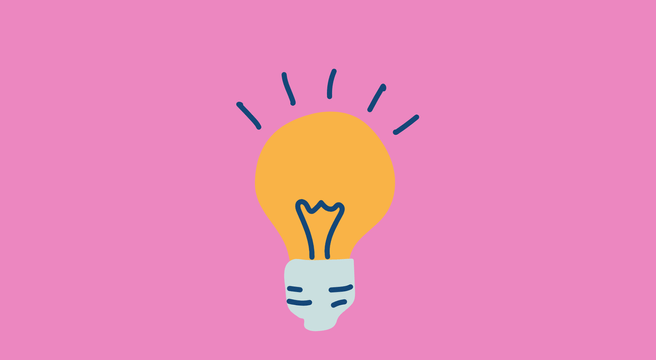Pay-per-click (PPC) is online advertising that you pay a fee for when a potential customer clicks your advert.
Many popular online platforms offer PPC, including Google, LinkedIn, and Facebook. All work in slightly different ways. As Google Ads is the most well-known PPC platform, I’m going to walk you through how PPC works on there.
PPC with Google Ads
Search engine advertising is one of the most popular places to have a PPC advert. Apparently, nearly 93% of all web traffic comes through search engines, so you’re bound to catch most of your online audience on there.
Google Ads is one of the most popular platforms to place PPC ads due to their sheer size and the number of visitors they have. They dominate with nearly 86% of the UK search engine market.
On search engines, it’s essential to appear high up in search results pages to encourage people to click through to your website. Some of this can be done with search engine optimisation (SEO) where you optimise your site content to appeal to people using Google. But it’s equally important to look at PPC too, as it will help you secure those top ad spots that get the most clicks – on average 71% of all click-throughs are to the top five positions
You also have the option to expand your PPC ad placements to the whole of the Google Display Network (GDN) where there are two million websites, videos, and apps where your Google Ads can appear.
Bidding on Keywords
When you want to advertise on Google, you need to decide what you want to advertise and your target audience. Once you have that, you can then do some research to understand what keywords and phrases that audience might put into the search engine to find your product or service.
For example, you could be a small law firm in Winchester that deals with family law, and wants to target local people. You might want to be found by users for the following phrases: “family law Winchester”, “divorce lawyer Winchester”, “child custody Winchester” or you might also decide to cover a broader search term like “Winchester law firm”. Don’t forget longer search terms, too – they may not be searched for too often, but they are also less competitive to bid on, for example: “Winchester law firm property adjustment orders”.
When researching these search terms, you’ll see a pattern of keywords that you can use to help you target your advert to the right people. You shouldn’t just do your keyword research once; keep refining your list of keywords over time to ensure you’re getting the best matches possible.
It is essential to get the audience, ad messaging, and keywords right because if you’re an advertiser with relevant, well-targeted campaigns, then search engines will often reward you with cheaper ad-clicks over time – saving you money in the long run. Have a read of my previous post on creating effective PPC campaigns for some tips.
Once you have a set of keywords, you’ll need to associate them with a campaign (including an ad or multiple ads) and decide how much you want to spend bidding on those keywords.
How Google Determines Who to Choose
When someone searches for something in Google, they enter the query into the search bar. Google then looks at all the advertisers bidding on keywords that it believes are relevant to the search query and chooses winners that will be displayed in its ad spaces.
There are a few things that go into the decision:
- Does the advert reflect what the user is searching for? Is it relevant?
- What is an advertiser’s Quality Score? (this is a metric that Google assigns based on click-through rate, the relevance of keywords and ad text, landing page quality, and Google Ads account performance)
- How much has the advertiser bid?
Google doesn’t tell us how much weight they give to these three areas, but we know click-through rate (CTR) scores highly. The Click-through rate is how many people saw your ad versus how many clicked through. If your ad hits the right audience and the messaging is enticing, then people are much more likely to click through to your site, and this will ensure you have a good ratio of views to clicks.
Some terms will have many bidders and can be costly in this auction method; for example, one of the most expensive keyword phrases, “help desk software”, will cost you a whopping £102 per click!! So take care using your chosen keywords – pick a few popular ones, but also pick the longer queries – for example, the ‘Help desk software’ one above could go for “best help desk software for retailers UK” to keep the costs down.
So happy bidding! Don’t forget to do that keyword research and keep refining your list over time.