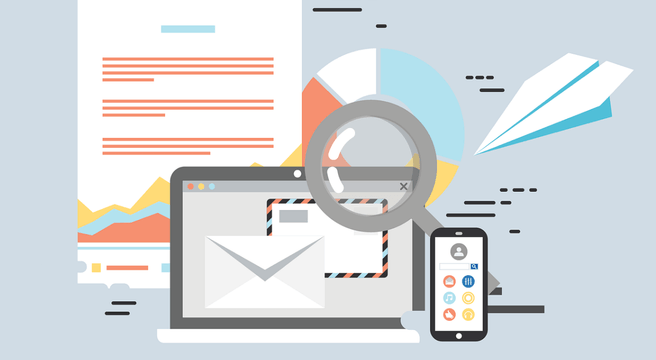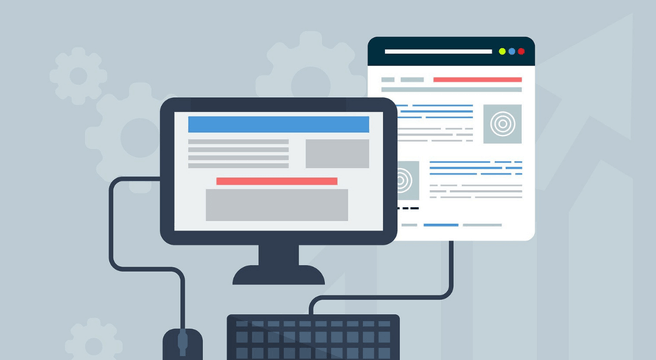A technical SEO audit is absolutely crucial for ensuring the health of your website’s SEO. The structural optimisation of your website is just as important as your content quality – it provides the foundations for your on-going website usability and optimisation, and it also has a role to play in the usability of your site from a human perspective.
It may sound like something only an SEO specialist can provide but, while I would recommend a full and thorough SEO check, you can get these nine important things sorted relatively quickly and inexpensively – and you can probably do most of them yourself.
1. Create and submit an XML sitemap.
Make sure it has a relatively flat structure for easy user navigation. From a user perspective, the important pages on your site should never be more than two-three pages deep – make it easy for them to find every page.
2. Make sure your website has been indexed by the search engines.
To check this, search ‘site:yourwebsite.com’ and check that most of the pages from your website come up. If not, you may need to check your robots.txt file.
3. Check for blocked pages
You can test your robot.txt file for free here, which will show you which (if any) of your website’s pages are blocked from crawlers.
4. Locate and remove any broken links
Use a tool like Screaming Frog to locate the links, and remove them or update them in your content management system (CMS).
5. Check for poor quality links that might be dragging down the ‘reputation’ of your site in the eyes of the search engines.
Google rewards sites with good quality links but since the Google Penguin update it now penalises sites with poor or spammy links, such as paid links. You can either locate and remove poor links manually or hire a link management consultant.
6. Make sure your website is keyword optimised.
While search engines assign less importance to ‘behind the scenes’ usage of keywords now (i.e. meta tags), they still influence the rankings of the site, so ensure you have placed your keywords coherently yet strategically throughout the on-page copy, H1s, title tags, meta description and so on, keeping to the recommended character counts. And don’t forget the image tags, which search engines also use to rank the relevance of your site. If you need help deciding on your keywords, Google’s free keyword tool is a good start.
7. Make sure your site is mobile friendly.
Google recently introduced an algorithm update that penalises websites that display poorly on mobile phones. You can check yours free here.
8. Make sure you have access to your website’s Google Analytics and Webmaster Tools account
Google Analytics will give you complete insight into your web traffic and user activity. Webmaster Tools flags up any technical issues on your website such as 404/500 errors or mobile usability issues, and also provides you with a list of search terms used to find your website.
9. Ensure your website is filled with good quality content that provides a good user experience
This isn’t technical SEO as such, but it’s still worth stating here as a fundamental part of your overall SEO efforts. This will inform back-linking and positive social experience, which the search engines use to measure your site’s relevance and user experience. Good spelling and grammar are both givens, but so are flowing sentence structure and clear, compelling copy. Clunky content jammed with keywords won’t help your SEO – and it will put off your human users, rendering your traffic flow redundant.
Read more
Google boosts mobile-friendly websites in its search rankings